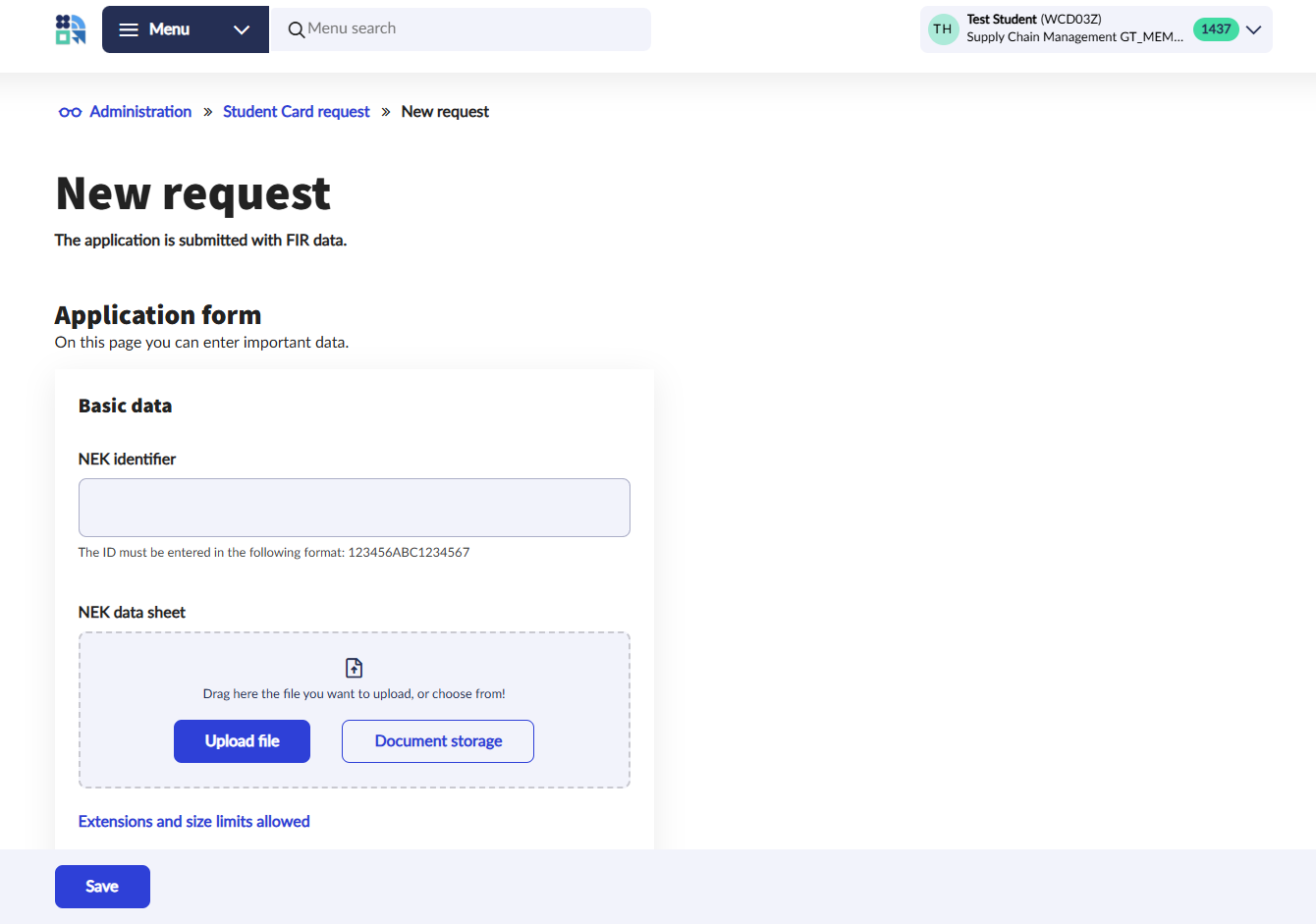It can be accessed by selecting the Administration/Student Card request menu item.
You can start a new request on the interface, the current status of the request can be viewed and information about previously submitted requests can also be found here.
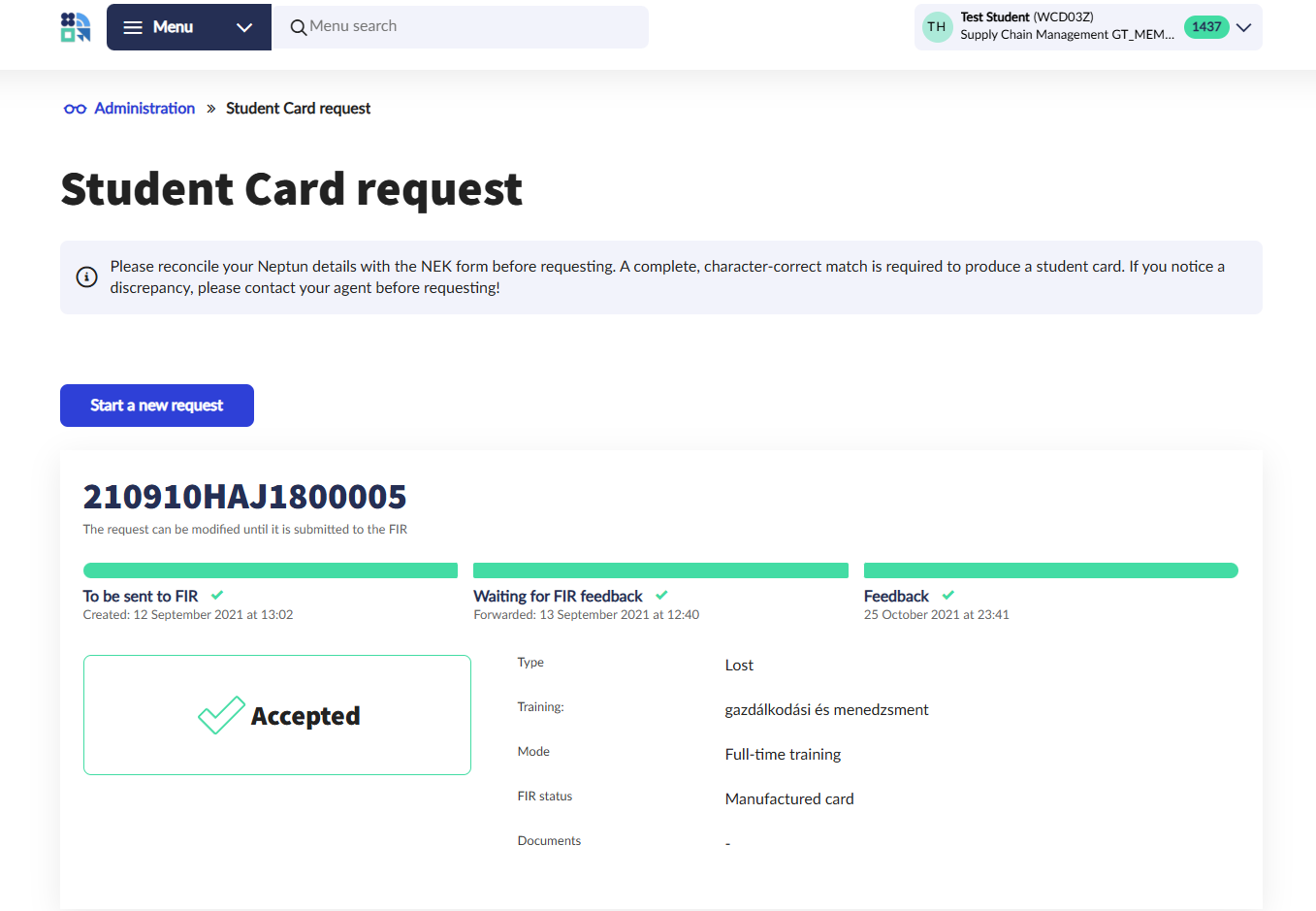
NEK (National Unified Card System) identifier can be found in the upper right part of the NEK data sheet, it consists of the date of issue, the 3-character code of county of document office and the serial number, separated by hyphens.
NEK data sheet can be uploaded as an electronic file for the application using the Upload file (you can upload files from your computer/smartphone) and Document storage (previously uploaded NEK data sheet to the Document storage) buttons.