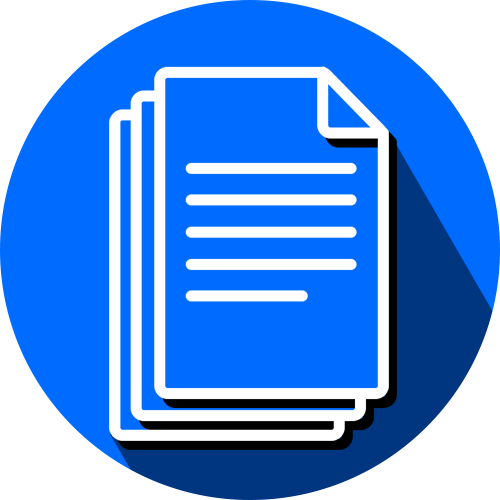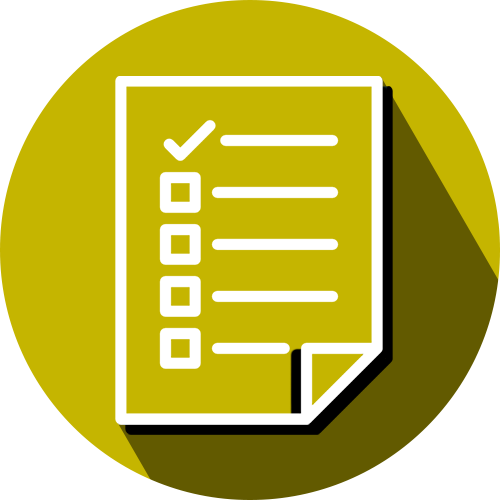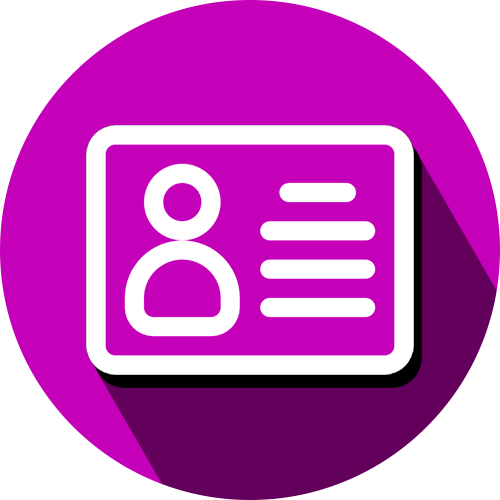First steps: eduID registration, two-factor authentication
To use Neptun, you must first complete eduID registration and the registration required for two-factor identification. You can find more information in the First steps menu item.
Making payments via Neptun
Payment obligations in HUF (retake exam fee or other administrative fees - transcript, late fees etc.) can be fulfilled through Neptun joint account. This is one bank account for all students of the university, the balances of individual students in the joint account are recorded by Neptun. Therefore, when you make a transfer to the joint account, it is very important to fill the comment field accurately (see below), because the amount will be added to your balance based on this. By transferring to the joint account, the payment obligation has not yet been fulfilled. Once the appropriate amount has been added to your balance, you must enter Neptun, select the items to be completed and make the payment. The transferred amount does not appear immediately on your Neptun balance. It may take 1 to 3 working days depending on your transfer is international or domestic, and when do you exactly start it. Therefore it is recommended to top up a smaller amount in advance, so that any unexpected and urgent payment obligation (e.g. retake exam fee) can be completed immediately. You can transfer the amount remaining on your Neptun balance at any time to your own bank account registered in Neptun. (This can only be a Hungarian bank account and you can only transfer back if you have no overdue debt.)
Bank details of the Neptun joint account since 01.08.2021:
Account holder: University of Debrecen
Beneficiary Name: DEBRECENI EGYETEM- NEPTUN GYŰJTŐ SZL
Beneficiary address: 4032 Debrecen, Egyetem tér 1.
Account number: 11738008-21489901 (OTP Bank Nyrt.)
IBAN: HU04 1173 8008 2148 9901 0000 0000
SWIFT CODE: OTPVHUHB
Important notice:
In the transfers comment field you need to put your Neptun code (not your network id!) in NK-Neptun code format and your name! (e.g.: NK-AB1234 John Smith). Please write your Neptun code in upper case, and be careful not to change the following characters: O-0, I-1, Z-2, U-V, H-4 , etc. You should place money to your Neptun account at least 3 working days in advance, as it takes time to process your payment and credit to your student account. (Only if comment field is correct.)
If the transferred amount does not appear on your Neptun account within three working days, please write an email to the following address: gyujtoszamla@unideb.hu
Your email should contain the following data: your name and Neptun code, date and amount of transfer, source bank account number.
Who to contact with Neptun-related issues
It is important for all administration:
Please include your Neptun code and eduID/Login name in the email!
Never give your password to anyone either in writing or verbally!
You can contact the competent Registrar's Office with study questions.
You can send your questions and comments regarding two-factor authentication (e.g. in the case of a phone change) to the e-mail address neptun@unideb.hu. Please include your Neptun code in your inquiry.
With most of problems not directly affecting studies (tuition fees, scholarships, immigration problems etc.) you can contact Coordinating Centre for International Education via email at info@edu.unideb.hu.
With some other problems not directly affecting studies (student card, technical problems of scholarship transfer, diploma and diploma supplement etc.) you can contact Student Administration Center (HAK) in person or via email at hak@unideb.hu.
With problems related to transfers to the Neptun joint account, you can contact the Chancellery's administrator at the email address gyujtoszamla@unideb.hu. In your email please include your Neptun code, source account number, amount and date of transfer.
With technical questions concerning the operation of Neptun, you can contact the customer service of Directorate of Educational Registration (ETNYI) at neptun@unideb.hu.
With problems related to network identifier (eduID), you can contact the staff of the IT Service Center (ISZK) at helpdesk@it.unideb.hu. In the e-mail please include your name, Neptun code, and if you already have an ID, your network ID!
You can contact the relevant department with subject and course announcement problems.
Forgotten password
If you have forgotten your password, you can request that the system generate a secret code on https://eduid.unideb.hu/unideb/eduid/selfservice/lostpassword and send it to the e-mail address you provided during registration. You can change your password by giving this code in the next page. If you are unable to change your password on the specified page, you can request a password change by emailing helpdesk@it.unideb.hu.
The system does not store a password, so neither the Registrar's Office nor the IT Service Center staff will be able to tell you it! Please never give your password to anyone!