You can start submitting a new request by clicking on the Request Fill button under the Administration/Requests menu item.
You can also filter and sort the request forms with the buttons in the upper right corner.
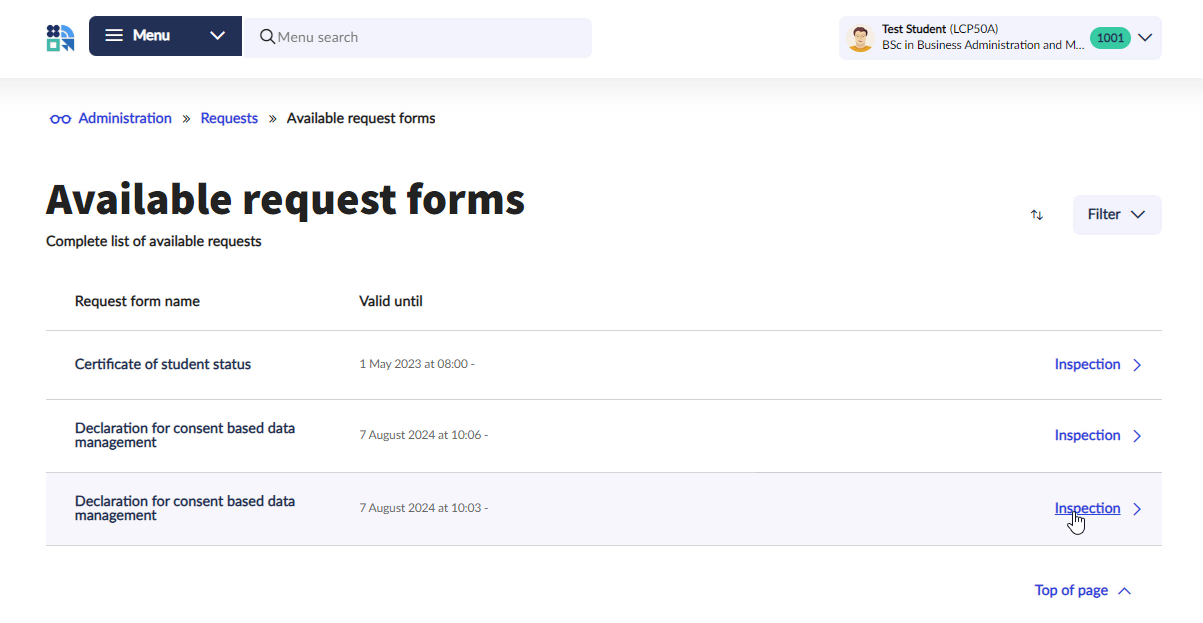
The detailed screen of the request is displayed by clicking on the name of the request or the Inspection button, and the data related to the request can be seen, if the logged in user is allowed to fill it in. You can start filling out the request with the Start filling button.
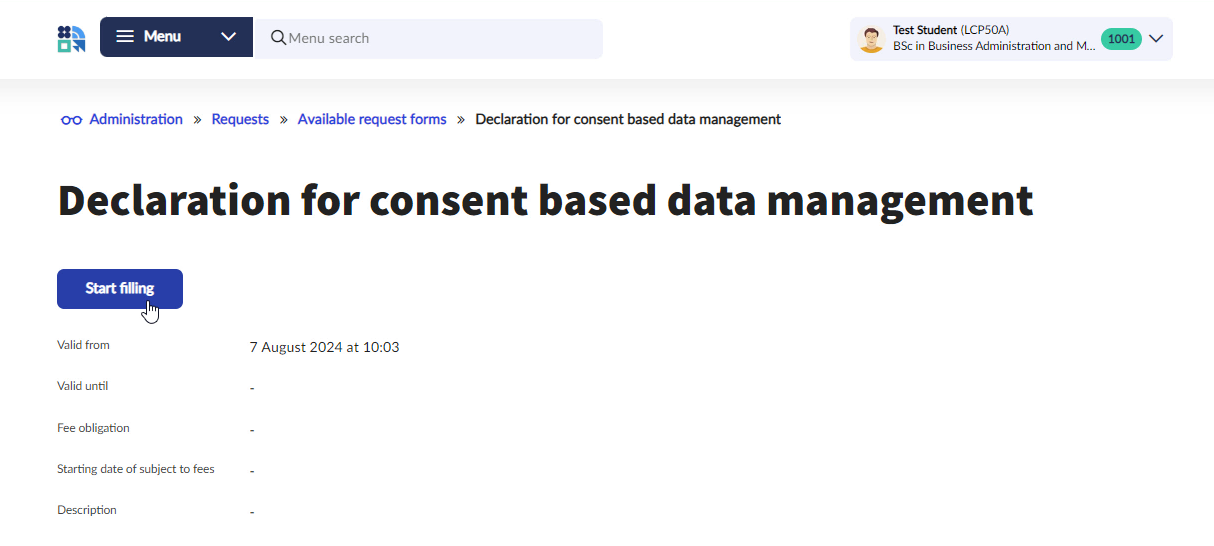
In case of certain requests, a document can be attached to the request with the Attach documents button.
You can continue with the Next page button.
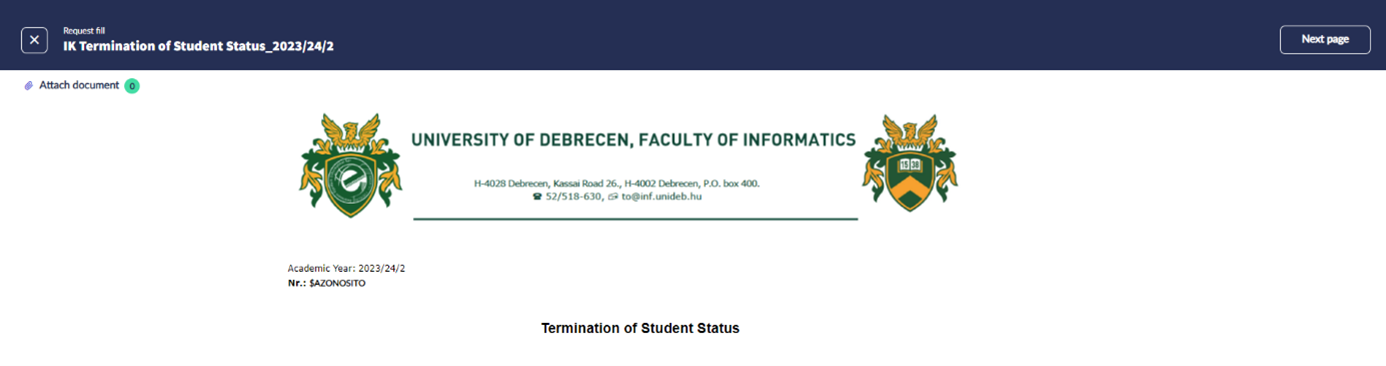
You cannot move to the next page if a mandatory field is not filled in.
The request can be submitted after confirmation with the Submit a request button on the last page.
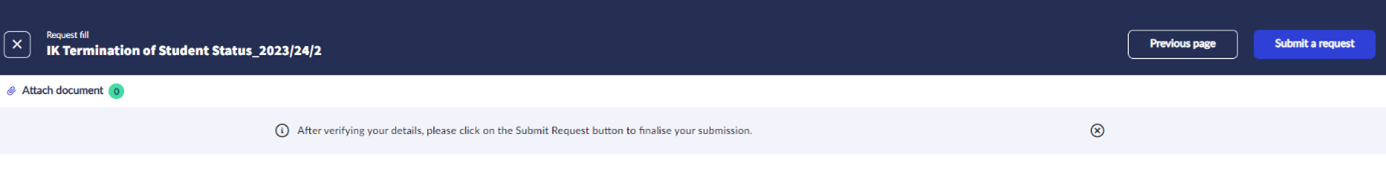
The system confirms if the request was successfully submitted.